[ad_1]

What is Google Business Profile?
Google Business Profile (formerly known as Google My Business) is a free business tool you can use to manage how your company appears in Google Searches and connects with customers. A Google Business Profile will help you to control how your company is presented on Google Maps, work towards ranking higher in Google searches that are related to your services, and connect with customers online.
Google is the most powerful search engine in the world and it is essential for your small or local business to optimise your Google profile to attract local SEO-targeted customers to your website. By properly using your Google Business Profile you will find that you can enjoy a better quality of targeted traffic to your website and a higher overall conversion rate for your products and services.
Below we will talk you through our Top 30 Google Business Profile Tips And Tricks to get you started on learning how to Manage your Google Business Profile so that it is at its most effective and attracts your target demographic to your company and website.

1. Claim and verify your business profile
Your very first step is to set up a Google Account and create a business profile on Google for your company. You will need to fill out your business information which will then appear on the Google Search results page when potential customers input a search for the local service or products you offer.
This is your first opportunity to use Google to interest your customers and encourage them to contact you – so take advantage of each opportunity your profile gives you. Don’t be tempted to miss out on information such as hours of operation, this may be the key determining factor for a potential customer in deciding between two business profiles that have come up in a local search.
Fill in Your Business Name, Business Address, Email, Phone Number, and Opening Hours as soon as you set up your account.
2. Take the time to optimise your Google Business Profile
Many business owners simply fill in the basics of their local business information and leave it at that. But if you only do the bare minimum with your business description you are missing out on a great opportunity to persuade customers why they should choose your company over your competitors. Google is also more likely to reward complete and up-to-date profiles with higher search rankings.
Take the time to fill in the category and attributes section while paying attention to detail. Think about what your customers are likely to be looking for in a company like yours and fill in this section accordingly (as long as you can deliver on all your claims!)
Make sure that you make the most of the Products and Services section and From The Business Section – these are both great free advertising opportunities and you should treat them as such, emphasising your Unique Selling Points and optimising your text for Local SEO.
3. Always answer questions from potential customers
Show your potential customers and Google that you are engaged, helpful, and available by taking the time to answer questions. This is another great opportunity to sell your business, frame your answers so that you are giving the information required in a way that best reflects your business (but don’t start selling directly!)
You can even take the time to help customers by regularly answering questions that are not directly focused on your business. This will show Google that you are engaged and active online and providing value to their users.
4. Update your posts and reviews regularly
This is a task that no business owner should let fall by the wayside. When a customer is considering your company one of the first things they will do is check the google reviews associated with your profile.
Take the time to manage Google Reviews and thank everyone who posts a favorable review about your business and reply to negative reviews with a humble, honest, and non-vindicative acknowledgment and description of how you will do better in the future.
Remember as with all your online content your goal here is to present your company in the best possible light to attract more customers – getting into a public war of words with customers is unlikely to attract any new clients!
5. Use Google Business Photos to optimise your profile
Your Business Profile Photo is going to be the first visual representation potential customers see when your company is presented to them in search and maps results – so you need to make sure they like what they see!
A fuzzy, off-focus snap of the side of a dirty building is unlike to entice customers, so make sure that you present your company in the most professional and flattering light.
You can choose to use a company logo or professionally shot headshot as your profile photo, to ensure that you give off the right impression from the get-go.
Then pick your cover photo, this needs to be a representative image of your business that showcases some attributes and gives the impression of a professional, established, and trust-worthy company.
Also take the opportunity to upload further photos of your business premises, team, and products in the photos section. make sure to include SEO-optimised tags and captions for each picture.
Make sure all photos are high quality and meet the size requirements and format Google requires.

6. Keep your business hours up-to-date
As well as completing your opening hours and other information when you are set up your google account, you also need to make sure that you update it in case of any changes. If you have a new email address, phone number, or have changed your opening hours make sure that your Google Business Profile reflects this as quickly as possible. If a customer has trouble reaching you once, it is unlikely they will try again.
Updating your profile with periods of extended hours of operation during holidays, special events, and late-night shopping may also help to make you stand out from the competition.
7. Encourage reviews of your business
Inviting people to make online judgments about your product or service can be a scary thing if you are a new business owner. But getting lots of positive reviews for your business is a great way to help bunk up your position in the Google search engine rankings.
Encourage people on your website and social media to help spread the word about your business and help to boost your online presence in the process.
Remember to reply to every review, using your reply to increase good impressions and show how much you value your customers.
8. Make sure your Google Map Location is correct
Once you have completed your business’s location details on your profile, you will need to ensure this is being accurately presented on Google Maps. If the marker is slightly off you can use your mouse to drag the pin to the correct location.
Customers must know exactly where to find your company and how to get there. If they are directed to the wrong part of a long street or the wrong side of the road, they may give up on finding the place surprisingly quickly.
To correct the position of your business on Google Maps, you will need to log into your Google Business profile and click on the Info option. You will then be able to select to view your location on Google Maps, if you need to change the positioning, click on the pen icon. You will then be able to click and drag your pin so that it is in the right place.
9. Include videos in your Google Business Profile
Stand out from the crowd of local competitors by including videos in your Google Business Profile. You can create videos that showcase your products, introduce your services, include customer testimonials, and demonstrate how your company can benefit your customers.
Include SEO keywords in your video titles and make sure to upload the video to other video-sharing sites such as YouTube to make the most of your effort. You can also use shortened clips on your social media sites and your website.
10. Set up a Google Alert for your business name
A key way to manage your google my business profile and online presence is to set up google alerts so that you are notified whenever your company name is mentioned online. This will help you to keep on top of how your organisation is being presented online and what customers are saying.
If you receive a bad review or any other negative feedback you will be able to get your own (carefully thought out) response as soon as possible. If there are serious grievances try to move the conversation with the customer to a private sphere so you can get the problem resolved quickly.

11. Don’t ignore negative reviews
It may be tempting to do this, especially if you feel that the review is unfair. You may also feel tempted to respond to reviews in a negative or defensive manner if you feel angry about what has been said.
But you have to remember that your new customers will also be checking your replies as well as reviews, so make sure to respond to reviews with courtesy and address all the concerns raised professionally. You google account review replies can be used to put their complaints in context and explain how you will ensure a better experience in the future.
12. Research your local SEO keywords
In every aspect of your Google Business Profiles, you should be looking to optimise your content for SEO. Search Engine Optimisation (SEO) means ensuring that your content is structured so that it targets the keywords your customers will be inputting into Google searches.
So when you are describing your company, products, and services in the Business Information section, you should include words that are relevant to what your customers are going to be searching for. For example, rather than just mention you are a builder, mention where you are based and what areas your company covers.
Researching keywords is an involved process, luckily there are SEO experts in marketing agencies who can work with you to come up with the perfect list of keywords you should be including in your content.
13. Create Google posts regularly to update your customers and refresh content
Use your Google Posts to promote events, sales, and extended business hours. You can create posts that are linked with your Google business profile and map listing. Each post will be available for seven days so you can update it weekly to ensure that your customers are always up to date about what’s going on with your company.
14. Use your Google Business Profile to create offers
Use your Google My Business Profile to publicise offers for those who are searching for the local services you offer. You can offer discounts and offers for a limited time to entice customers to get in touch and make sure that your stand out from your local competitors.
Make sure that your posts are SEO optimised and engaging so your target customers see your post and feel tempted to engage with your company directly
15. Create regular content to boost your overall Google rankings
Support your newly optimised Google My Business Profile by regularly posting blogs, posts, and articles on your website which are related to your services and area. Use the SEO keywords list you have developed and research to see what types of questions your customers are asking on Google about the products you offer.
You can then create content for your website based on this and if it is engaging, informative and SEO optimised correctly Google will begin to reward you by placing your Business Profile and Website higher up in the search rankings!
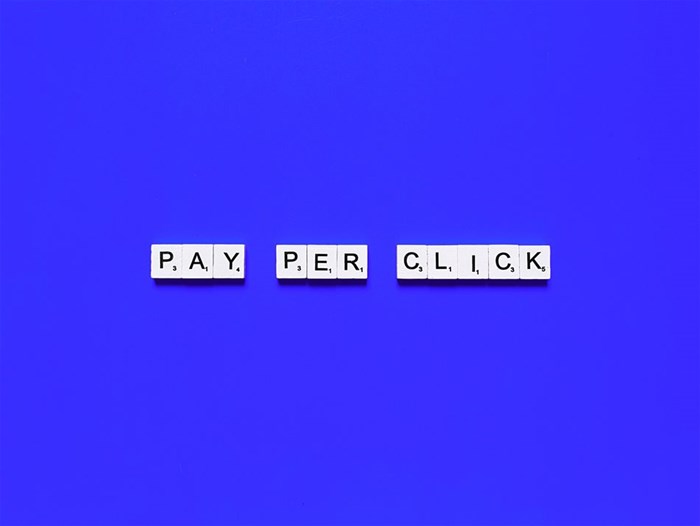
16. Make sure to report false or malicious Google answers and reviews to Google
Keeping on track of online mentions of your business with Google Alerts means that you can immediately remove irrelevant answers or malicious content on your Google business profile.
Rather than ignore it and allow your profile to become clogged up with misinformation, take the time to report these comments to Google and ask for them to be removed from your account page.
This will make sure that people visiting your profile only get the most relevant and accurate information when researching your company on Google Search and maps.
17. Keep refreshing your content to stay relevant and on top of rankings
If a profile looks like it hasn’t been updated in a while and some of the information is out of date, then this can put customers off researching further.
If you have included details about Christmas opening times which are still showing as your hours in July, customers may wonder whether your business is still open. Outdated information never makes a great impression on customers looking for professionalism, efficiency, and attention to detail. So make sure to schedule some time to refresh and update your profile regularly.
Google will also reward those companies who regularly update their profile with posts, add new photos and videos, answer questions and respond to reviews with higher search engine results.
18. Establish your online authority and expertise
Google will reward companies that have links and backlinks to other reputable related sites. If people start citing your articles and blogs as experts in their content, Google will start to view your business as a subject authority.
So make sure that you regularly create information that is relevant to your business area of expertise and work to create backlinks from other reputable sites.
Once this happens your business profile, map results, and Google rankings will begin to reward you with higher search engine results for those searching for companies in your service area.
19. Set up messaging from your profile
You can engage with interested customers directly through your Google Business listing. If someone is interested in using your services but is uncertain about whether they fall into your service area or the prices you charge – you can answer them quickly in real time!
You should try to make sure to get back to customers quickly to make sure that potential customers feel valued and that they are dealing with efficient professionals. To save time you can set up saved answers for business questions you receive over and over again.
20. Make sure your business website is user friendly
There is no point in working so hard to get to the top of Google Search rankings and working hard to manage your Google business profile if your website has searchers immediately returning to search results for other options. You need to make sure that your website presents all the information your customer needs in a simple and easy-to-understand format. The conversion process through the site should also be as simple as possible so you can quickly turn visitors into buyers.
If website visitors feel confused or put off by your website, they are likely to return to the search results to try another competitor. If this happens too often you will find that your search ranking results begin to slide.

21. Avoid spam and don’t buy fake reviews
The majority of internet users have seen all the old tricks time and time again and are likely to be put off by spam marketing tactics, fake glowing reviews, and blogs that are full of keyword stuffing.
These tactics will not only put off searchers, but Google bots are also incredibly advanced and will be able to spot duplicate listing, stuffing, and other tactics quickly and you may find that the search engine penalises you with lower listings.
22. Don’t use a PO Box as your business address
Make sure that you use a real address for your Business. Google will reward companies who input physical addresses in their Google business profile and if you input a PO Box you may find that your business doesn’t appear at all in the results.
Using a PO Box is also likely to put customers off as they may be worried about the permanence of your service and be wary of being scammed.
23. Consider using Google Paid Ads
If you are a new business, you should consider using some Google PPC (Pay per Click) ads to attract people to your site. You can set a limit to how much you want to spend on each campaign and Google will start to direct traffic to your website and business profile when people search for products related to your company.
Once you get a better organic Local SEO footing with expertly optimised content and increased brand authority you will begin to see that your efforts are rewarded with a naturally higher local business search result.
24. Always tag your photos!
This is something that is often overlooked but can help with the Local SEO performance of your profile. Rather than just uploading photos without titles make sure to save tags and captions which are rich in SEO keywords.
For example, if you sell Driveways in Cape Town and want to show your finished work in your Photos section, make sure to meta tag your work as “Completed Driveway Installation in Cape Town” or some other relevant SEO title so Google bots will know what is contained within the image.
25. Make sure your business details are consistent on all platforms
To present a coherent and professional image, you need to ensure that no conflicting contact information is present online. Make sure that your website, social media, and other platforms all reflect the most up-to-date information that is on your Google profile.
Remember with each search result you will be competing against other local businesses and need to do everything you can to demonstrate how professional and efficient your company is. If customers are confused about which telephone number is correct, it could be enough to send them to your competitors who are more consistent in their messaging.
26. Increase your online visibility by listing your business in local directories
Enhance your Local SEO and online visibility by making sure to include your company in all the relevant local listings for your industry. You will strengthen the online connection of your company to your local area and increase your visibility on a local level.
This should see an increase in organic local traffic to your site and a higher conversion rate as people looking at these directories are more likely to be actively looking for a service rather than casually browsing. Google will in turn reward this increase with higher organic rankings for your Google business profile when local people input related search terms.
27. Aim for the local favourites program
If you run a restaurant, once you have taken the steps to verify your business, you can start building towards qualifying for the Google Local Favourite Programme. Once your business gets the required amount of rave reviews and website clicks, it may be selected as a Local Favourite which will boost your Google business profile on Google Maps and Searches.
These are awarded to Google Business profiles that reach the top 5% of local performances and exclude large chains, so getting this badge can be a major boost to your online visibility and reputation.
28. Use your GBP tools and analytics
You can use Google business tools to analyse your traffic, and website visitor behavior and see where the problems are in your online sales funnel from searcher to buyer. You can see where customers are turning away from your business and improve these parts of the customer journey to create a higher conversion rate.
You can also use the marketing kit in your Google business profile to create special posters, stickers, social media posts, and promotion announcements for your business at no extra charge.
29. Think long-term and don’t expect results overnight
Creating a successful online presence and successful profile results is not an overnight process. Consistency is key to building up your online presence, increasing your reputation, and developing a profile and website which Google will reward in the rankings.
So make sure that you plan out a Google marketing Strategy that is focused on long-term returns. Once your SEO and Google Business Profile efforts do start to pay off, you’ll begin to enjoy a consistent and healthy flow of organic local customers to your website and start reaping the profits!
30. Consult the experts to get a jump-start on your SEO and Google Business Presence
The world of SEO and internet search engine rankings can seem confusing, overwhelming, and even offputting to those who are unfamiliar with online marketing. SEO research and content creation can also be a time-draining task that you just don’t have the resources to handle in-house. But that doesn’t mean that you have to give up on a successful Google Search Engine Ranking.
A professional SEO marketing service will be able to manage your business content and Google business profile so that you can compete online with other local businesses and increase the visibility of your business name amongst your target audience to create new customers.
From optimising your business description to coming up with a precise digital marketing strategy to increase your company’s SEO. A professional SEO marketing company can manage all your online content for you, leaving business owners free to manage the day-to-day running and growth of your company.
[ad_2]
Source link


